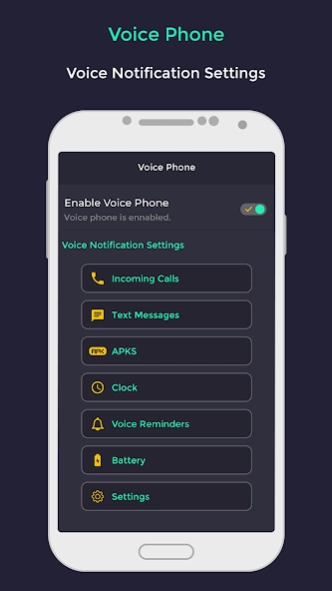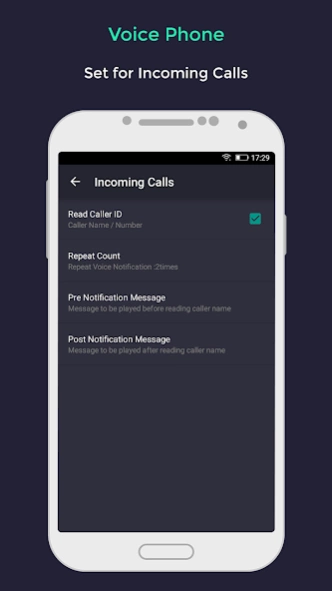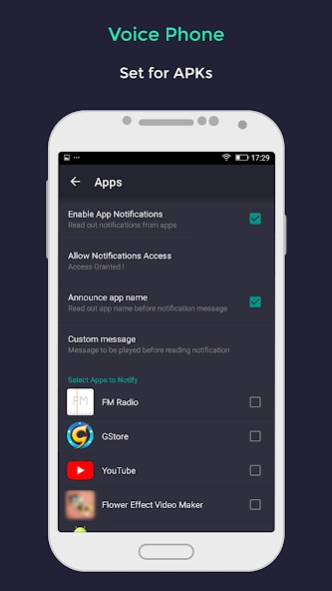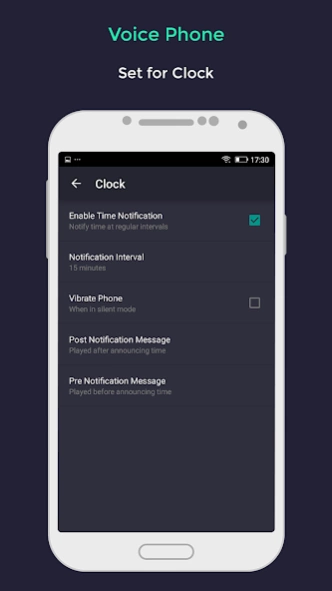Voice Phone 14.0
Continue to app
Free Version
Publisher Description
Voice Phone - Let Speak your phone who is calling, texting you,remind something and much more
Install Voice Phone Tools and receive everything without touching it. Give your phone talk. Voice Phone Tools makes your phone talk. Provides voice alerts/notifications for phone calls, text messages, clock, battery, apps and reminders.
Incoming phone calls :Know who is calling without reaching out for your phone. Voice Phone Tools can read out the caller name or number.
Text Messages / SMS : Reads out sender name and optionally the text message content
Clock :Get super productive by keeping a constant watch on time. Period time announcements. Custom messages can be added before and after time announcements
Apps :Hear notifications posted by apps. You can select the apps which you want to hear.
Battery :Get low battery warnings. Avoid over charging by getting battery charge full alert. Get charging progress.
Voice Reminders : Stop procrastinating. Audible reminders which can be set to repeat reminds you until the job is done.
Features
- Control Notification
- Manage App and their notification
- Add multi voice reminders
- Silent configurable night hours
- Notify only when headset is plugged
Permissions:
• Accessibility Service: This app uses Accessibility services to show voice access view on screen.
About Voice Phone
Voice Phone is a free app for Android published in the Themes & Wallpaper list of apps, part of Desktop.
The company that develops Voice Phone is Roxanne Crete. The latest version released by its developer is 14.0.
To install Voice Phone on your Android device, just click the green Continue To App button above to start the installation process. The app is listed on our website since 2023-08-24 and was downloaded 2 times. We have already checked if the download link is safe, however for your own protection we recommend that you scan the downloaded app with your antivirus. Your antivirus may detect the Voice Phone as malware as malware if the download link to roxannecreate.voice.phone is broken.
How to install Voice Phone on your Android device:
- Click on the Continue To App button on our website. This will redirect you to Google Play.
- Once the Voice Phone is shown in the Google Play listing of your Android device, you can start its download and installation. Tap on the Install button located below the search bar and to the right of the app icon.
- A pop-up window with the permissions required by Voice Phone will be shown. Click on Accept to continue the process.
- Voice Phone will be downloaded onto your device, displaying a progress. Once the download completes, the installation will start and you'll get a notification after the installation is finished.